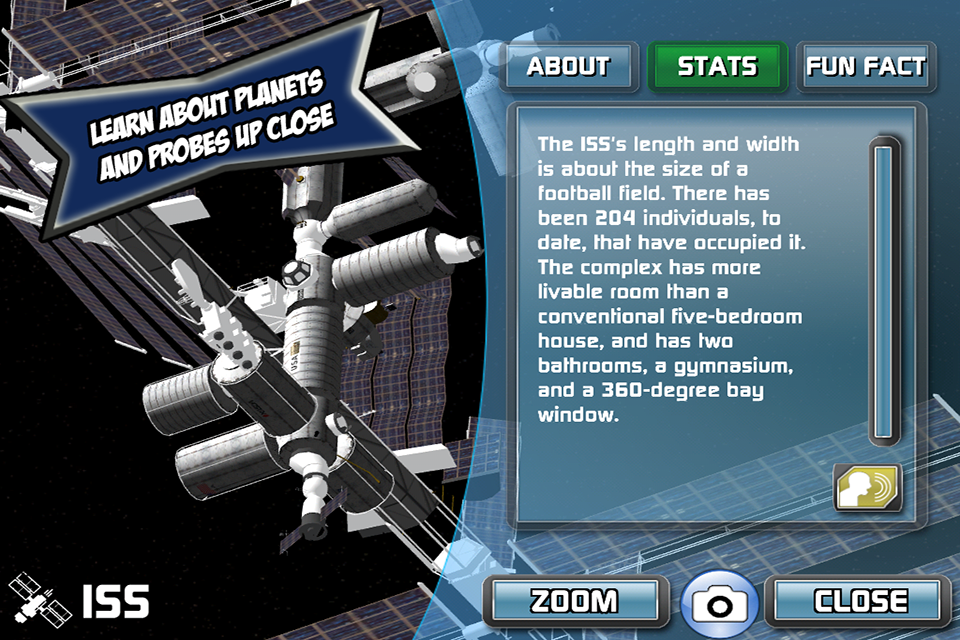PlayAR Solar Chart 4D 1.3.3
Free Version
Publisher Description
Explore the depths of the Solar System while learning about each planet and it's associating satellite probes. Interact with augmented models in your environment, exploring the information within, or brace yourself for an intriguing session of questions that will test your very knowledge of the planets. Answer questions and explore the planets to unlock additional features, such as the Astronaut Picture Mode, or the fully animated Solar System mobile. Additional videos accompany each of the planets, as well as fully voiced narration for nearly every fact provided in text!
Enter VR Mode and let the planets literally encircle you, turning and moving your device around the environment to explore and interact with the planets. Amazing to play with and great for kids!
Features:
• Explore the planets on an interactive Augmented Reality Poster
• High Detailed, accurate models of the ISS, Cassini, Voyager, and more!
• More than half an hour of fully voiced content
•Take the planets on the go with VR Mode, exploring your atmosphere to discover
• Ages 5+ to 99
• Over 50 different trivia questions
• Take photos of any 3D object in your own environment!
• An amazing learning experience for kids and adults alike,
• Tons of data and trivia!
About PlayAR Solar Chart 4D
PlayAR Solar Chart 4D is a free app for Android published in the Recreation list of apps, part of Home & Hobby.
The company that develops PlayAR Solar Chart 4D is PlayAR Games. The latest version released by its developer is 1.3.3.
To install PlayAR Solar Chart 4D on your Android device, just click the green Continue To App button above to start the installation process. The app is listed on our website since 2014-12-17 and was downloaded 2 times. We have already checked if the download link is safe, however for your own protection we recommend that you scan the downloaded app with your antivirus. Your antivirus may detect the PlayAR Solar Chart 4D as malware as malware if the download link to com.playar.solar is broken.
How to install PlayAR Solar Chart 4D on your Android device:
- Click on the Continue To App button on our website. This will redirect you to Google Play.
- Once the PlayAR Solar Chart 4D is shown in the Google Play listing of your Android device, you can start its download and installation. Tap on the Install button located below the search bar and to the right of the app icon.
- A pop-up window with the permissions required by PlayAR Solar Chart 4D will be shown. Click on Accept to continue the process.
- PlayAR Solar Chart 4D will be downloaded onto your device, displaying a progress. Once the download completes, the installation will start and you'll get a notification after the installation is finished.